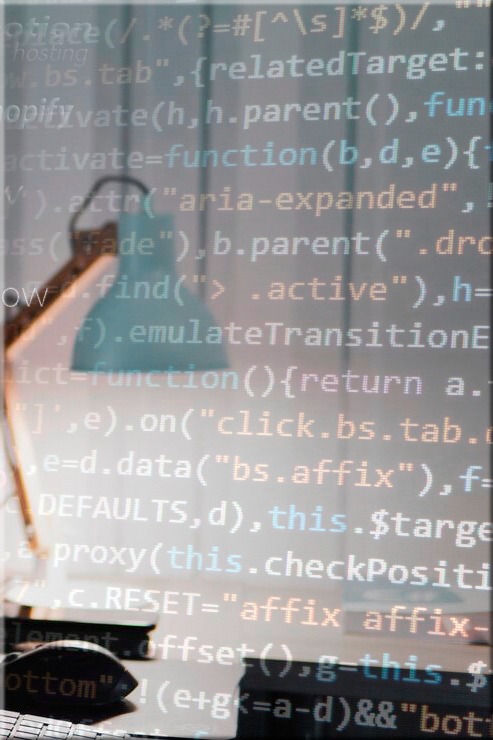Free Advice
Free Advice
If you have the motivation, enthusiasm and patience, it is quite easy to create an attractive and fully functional website. The chances are that you will do this using an online website builder. Let me give you some tips on how to get started and what to look out for.
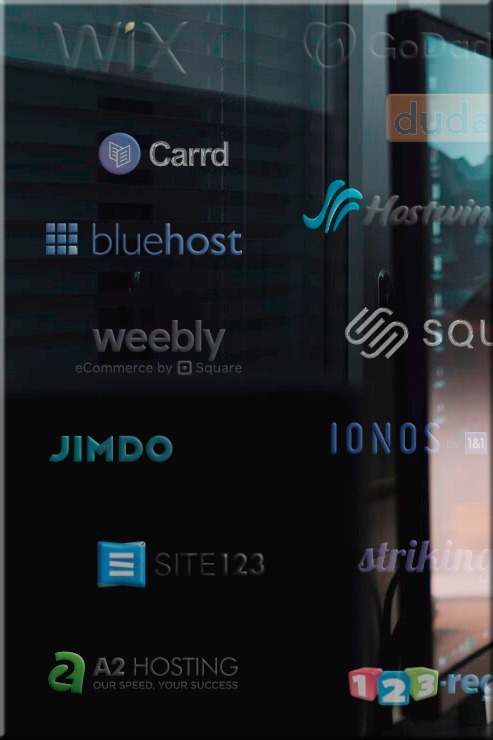
Free Advice
Pointers for DIY enthusiasts
There are many online DIY website builders out there. Below are my thoughts and advice about some of them and their features.
Technical knowledge is not needed, but there are details in the ‘Helping Hand‘ section if you prefer to know how it works.
Feel free to contact me for advice on getting started. If you think that you may need help, or want to leave the design to me, these options are also available.
Before You Start
Some things to consider
Website function, size
- A ‘brochure’ website, displaying your wares – all builders will do the job.
- An interactive blog – WordPress was the original blogging platform; there are others.
- Online reservation facility – some builders offer on-site options; off-site versions exist.
- An e-commerce facility – most builders have such a function on more expensive plans.
Website name, email
You need a domain name (e.g. sitehelp.info) – all hosts sell these, sometimes discounted.
You may want domain-linked email. Not all hosts offer an integrated solution.
Ensure that the host provides SSL (Secure Socket Layer) for security reasons.
Access to site files
Most website files are stored on a remote server; access to them varies by provider.
Some platforms allow access only via their interfaces – this is OK for most users.
Some users may want access to site files for editing or backing up.
- Eye-catching and artistic templates.
- Generation of mobile layouts with minimal user modification.
- Extensive customisation possible for those with coding knowledge.
- Intuitive and comprehensive e-commerce functions.
- Good integration with social media and business and marketing tools.
- More expensive than some.
- Sites are recognisably Squarespace (not a bad thing) without some customisation.
- A site is tied to Squarespace and cannot be moved.
- There are two versions (three including the new Fluid Engine), which is confusing.
- No integrated email option.
No access to website files; limited manual backup available.
Occasional outages during building.
Some glitches with playback of uploaded videos.
Sites do not always rank highly in SEO analysis.
Reasonably priced all-rounder offering several website packages.
Includes its own drag & drop website builder.
Full access to site files for offline editing and backup (on some packages).
Efficient and friendly online help.
Domain-linked email included.
The user is not walked through every step of the website process.
The website builder lacks a tablet option.
Drag & drop works well; precise adjustments are less easy.
Some features are missing but the platform is evolving.
Lacking some features of more expensive options.
Advertised discounts often entail long-term contracts.
Collaboration with clients is not the easiest (although this is still in beta).
Some major SEO issues are still to be resolved (workarounds exist).
Easy step-by-step guide through the whole website process.
Wide range of templates and easy to modify elements within them.
Very good integration with social media and business and marketing tools.
Drag & drop editor with option of entering precise layout values.
Large number of stock images and sophisticated online image editor available.
Wix websites are tied into Wix and cannot be moved.
Limited options for editing or adding code.
There are two versions (including Editor X), which is confusing.
No fully integrated email option.
E-commerce options (e.g. shipping) are a little rigid.
- Slow sites! Unless you test your speed with the Wix tester, the result may not impress.
- Page width for main content is fixed; designs may not be ideal for wider screens or tablets.
- Designs are not truly responsive (although the new Editor X from Wix allows more control over display size, but is more complex and more expensive).
Google Sites is a bit of a hidden gem … and is free!
Easy drag & drop of a good range of elements.
Integrates easily with other Google services (Drive, YouTube, Maps, Forms, etc).
Lacks some features of paid alternatives.
Limited options for adding customised design.
Connection of custom domain requires some expertise.
- No blogging or e-commerce options.
- Responsive designs not suitable for all screen sizes.
All-round host with various options including a website builder.
Website builder has instant access to editable code, plus an extra design layout for tablets.
Domain-linked email included.
Manual site-backup option.
Allowing access to collaborators is less straightforward than on some platforms.
Individual website files may not be accessed directly.
Geographical availability of services is limited.
- Authentication of outgoing mail servers must be set up manually.
- Some standard options for ensuring email deliverability are not supported.
- Pricing plans and contracts may be confusing.
- An online website design tool with full access to all files.
- There is a large community of users for collaboration purposes.
- Vast range of templates available.
- Can work out cheap if you know what you’re doing.
- Does not claim to be an easy website builder – it is not.
- Most of the design is done using themes and plugins: some are expensive.
- Vast choice of plugins and templates can be confusing.
- Overall steep learning curve.
- Has become bloated due to its collaborative evolution.
- There are question marks over the security of website content.
- Can be prone to crashes and website down time.